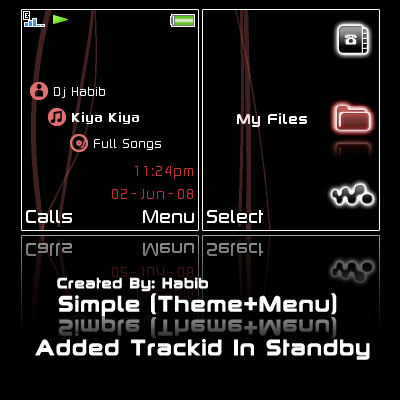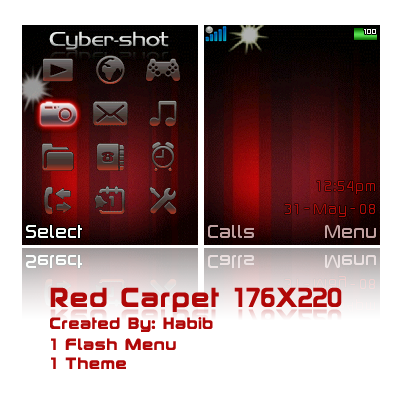Splatta FL 1.1 176×220 + 240×320 (Menu Only)
Lumenes (Eng Ver) With Light Flow Theme
Simple Theme
Red Carpet 176X220
Original W350 Menu – Icons Reloaded
Everchanging Missing Menu (menu46.swf)
DB2020 CID52 Patching
den_po and the_laser brought us a new year present: DB2020 patching!
You can find all the required information here: http://forums.se-nse.net/index.php?showforum=76 (look at the jdFlasher and SeTool Lite threads)
************************************************** ***************
This Tutorial Taken From http://myforum.lasyk.net/showthread.php?t=38072 Writen by Chamil
************************************************** ***************
DISCLAIMER WARNING!…. BEFORE ATTEMPTING FLASHING/PATCHING BE ADVISED THAT PATCHING YOUR PHONE IF DONE INCORRECTLY/BADLY COULD POTENTIALLY RENDER YOUR PHONE DEAD! ADDITIONALLY ANY MODIFICATIONS TO YOUR PHONE WILL INVALIDATE YOUR WARRENTY! YOU HAVE BEEN WARNED!
************************************************** ***************
You must do this one time! After that you will skip all this process!!!
1. Drag the MAIN file (.mbn) that you have in your phone on to qamaker.exe From the qamaker folder that comes whith SETool2 Lite 1.11; this will create a vkp file;
2. The vkp file created in step 1 put it in to MISC FILES;
3. Click bypass db2020;
4. Add the main FW (.mbn) file (like you would like to flash it);
5. Press FLASH button;
6. Follow the instructions given by setool2 lite. Be carrefull! At one moment you will belive that nothing happens and the status windows is not changing! Not remove the CABLE! Wait until “ELAPSED x SECONDS” appears in status window
You don`t need to repeat step 1. – 6., do this only once!
7. After step 6. you must only select *.vkp file in MISC, set “USE QUICK ACCESS PATCH”, select your PHONE TYPE and click “WRITE SCRIPT”! That should be all!
Copy Patch code to notepad and save as text (ANSI), then rename *.txt to *.vkp
Copy From Here http://myforum.lasyk.net/showthread.php?t=38072
************************************************** ***************
Patches Also Available on http://www.Se-nse.net
Quick Tutorial: Using jdFlasher to patch DB2020: